Pixel Game Maker MV HyperSave
A downloadable asset pack
FEATURES:
R2 brings up the menu anytime. Use it for these instant features:
Save
Load
Delete FIle
Copy File
This is a good tool to test play your game.
The newest version is called HyperSave!
INSTRUCTIONS:
1 - Import this file into your PGMMV as an object. Go to "Objects" tab and right-click under your list of objects to open the menu.
2 - In your "Scenes", find the "menu scene" and place this object into it.
You're all set!
NOTES:
+This will only work in the PGMMV editor, it will not work when you make a build, so don't worry, it's hassle-free.
+(It uses file slots #1, #2, and #3 to save)
+(If the button configuration conflicts with your game, you can easily change what button is pressed to call the menu)
More PGMMV assets:
https://itch.io/c/696250/pixel-game-maker-mv
Thank you and follow us for more future releases!
Innovated by Angel Star Studios and Tenkai Star
| Status | Released |
| Category | Assets |
| Author | Angel Star Studios |
| Genre | Platformer |
| Tags | free, pgm, pgmmv, pixel-game-maker, pixel-game-maker-mv, programming, tool, tools |
| Asset license | Creative Commons Attribution v4.0 International |
| Links | Twitter/X, YouTube |
Download
Click download now to get access to the following files:
Development log
- New Update - 3 slots to save/loadFeb 19, 2020
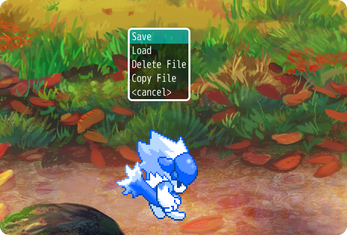
Leave a comment
Log in with itch.io to leave a comment.